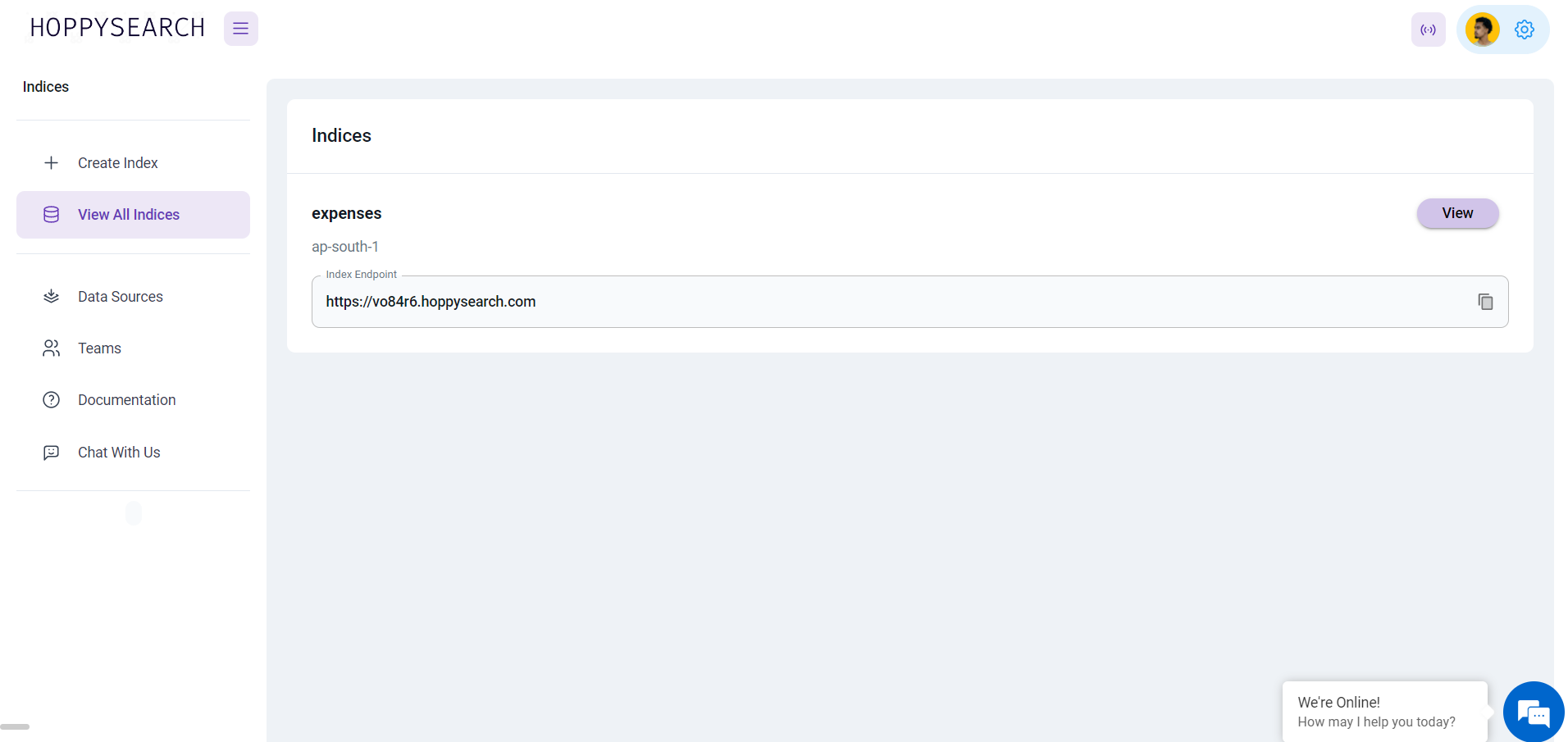Create Index
HoppySearch uses Lucene's powerful search capabilities for indexing. Lucene is an open-source Java-based search engine library that analyzes text data, breaks it down into individual terms, and creates an inverted index. This index is stored in a set of files and can be quickly queried to retrieve relevant documents based on search terms. Lucene uses scoring algorithms to determine the relevance of each document. Overall, indexing in Lucene involves analyzing, tokenizing, and storing data in index files for fast searching and retrieval.
Solr and Elasticsearch are popular search engines that are built on top of Lucene. However, managing a search system using these technologies can be challenging, as it requires a large team of trained individuals to handle the complexities involved in indexing and searching data.
This is where HoppySearch comes in. With its easy-to-use API and UI, HoppySearch simplifies the process of indexing data. Even individuals with no experience with Lucene can use HoppySearch to index their data, eliminating the need for a large team of trained individuals. By making it easy to index and search data, HoppySearch makes it possible for businesses of all sizes to benefit from powerful search capabilities.
How to create Index?
Creating an index with HoppySearch is a straightforward process.
- Open Create Index tab
- provide a name for your index, select the region where you want to deploy it.
- Click on the "create index" button.
- HoppySearch will then redirect you to your index page, where you can start working with your newly created index.
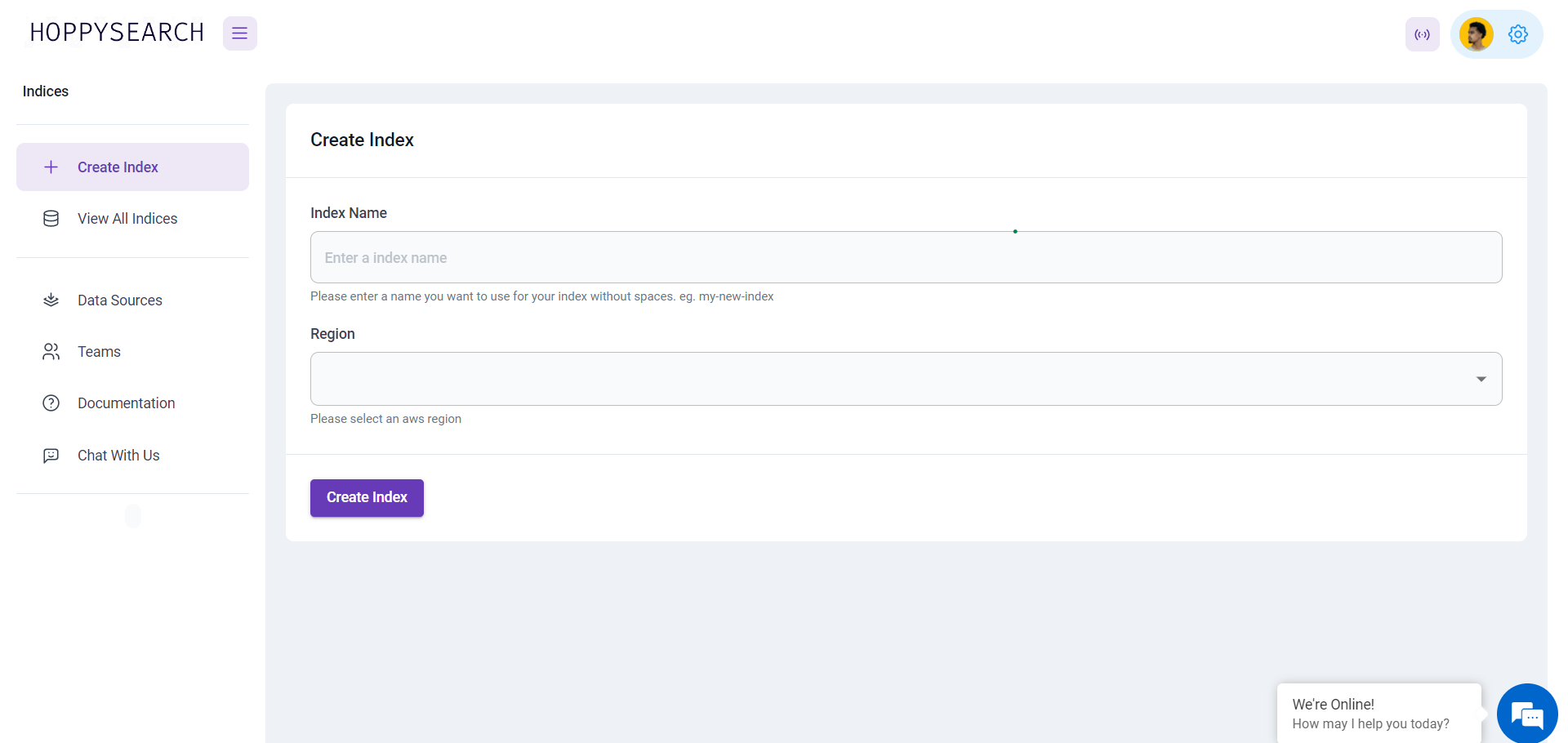
Accessing an Index in HoppySearch
To access an index in HoppySearch, do following things.
- Navigate to the View All Indices tab and select the name of the index you wish to view.
- Click on the "View" button to open up the index and begin working with it.