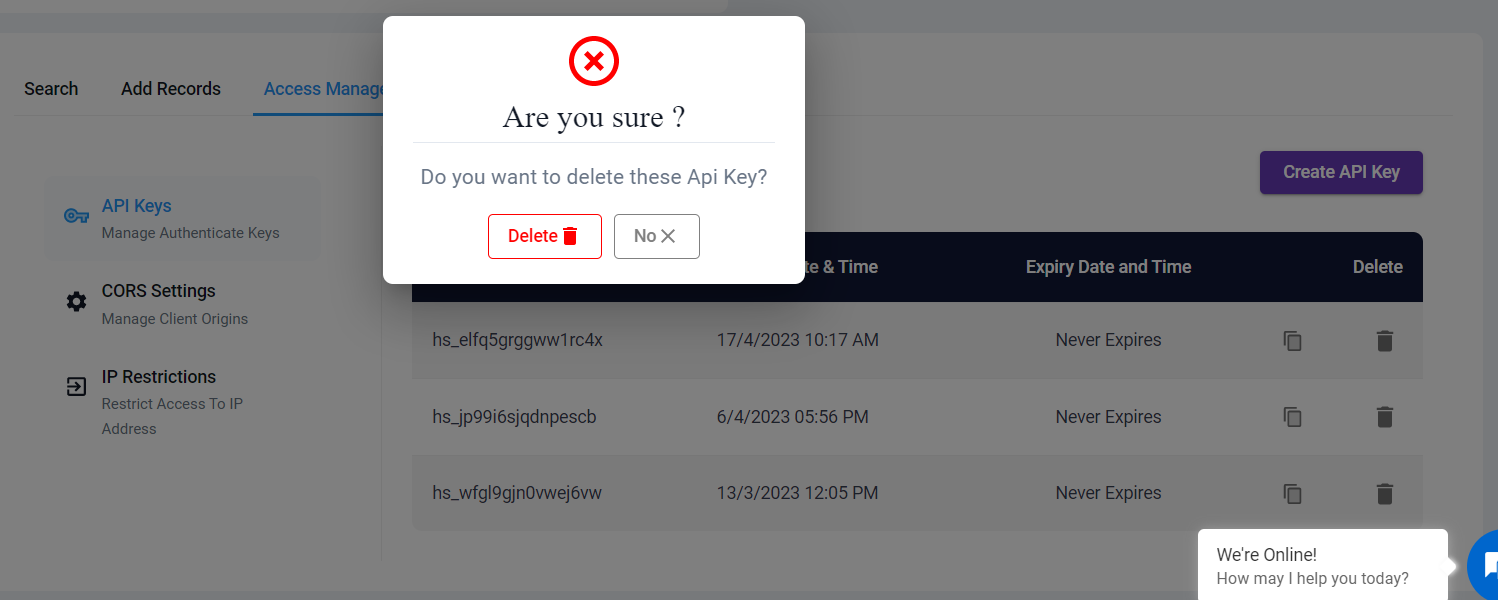API keys
An API key serves as a secret access token that allows developers to access the functionality of a specific API. It acts as a unique identifier that is used to authenticate and authorize access to an API, ensuring that only authorized users have access to the requested resources. API keys are crucial to working with HoppySearch, as they provide code-level access to data, indexing, searching, and other features. To interact with HoppySearch's API, you need a valid API key, which must be included in every API request to verify the identity of the requester and their access permissions. Web services, mobile apps, and other software applications often use API keys to access APIs to retrieve or modify data.
Furthermore, in HoppySearch, each API key is specific to a particular index.
Locating Your API Key in HoppySearch:
To find your API key in HoppySearch, follow these simple steps:
- Navigate to the HoppySearch indices page at https://hoppysearch.com/indices.
- Select the specific index for which you need an API key.
- Head over to the "Access Management" tab for the selected index.
- Under "Access Management," click on "API Keys".
- You will see a tabular presentation of all your API keys.
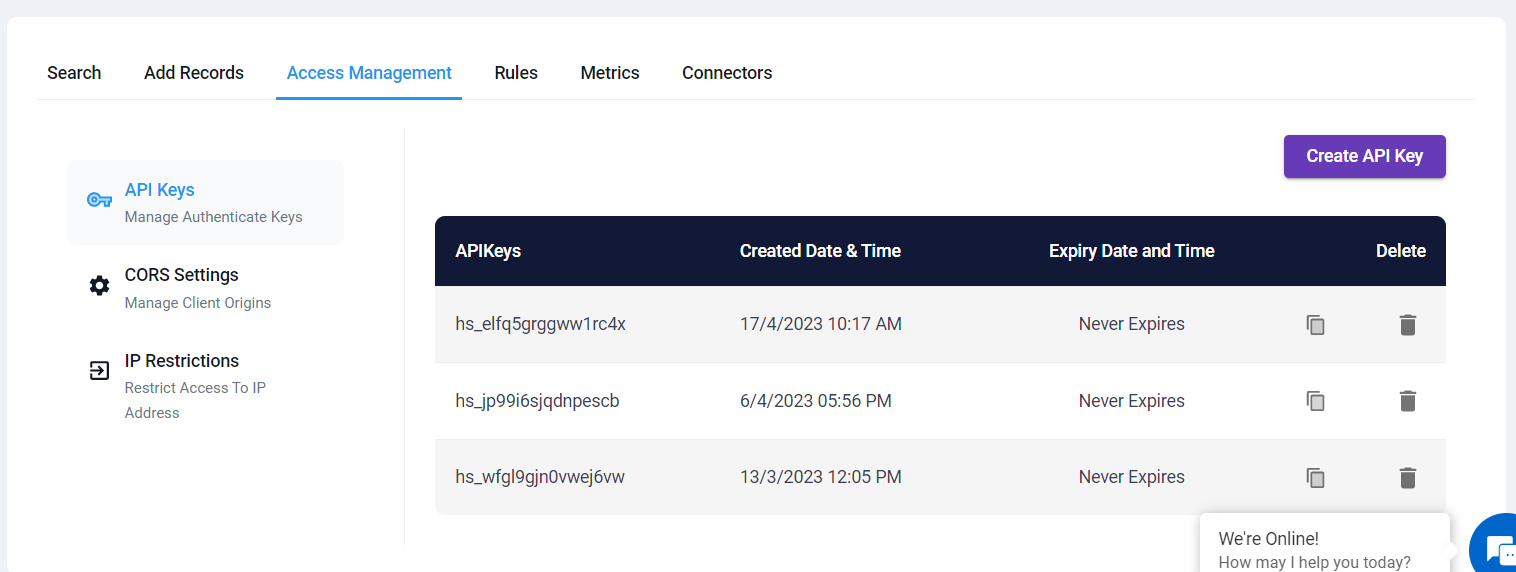
Creating an API Key in HoppySearch:
Generating an API key in HoppySearch is a straightforward process. Follow these steps to create a new API key:
- Please follow steps 1 through 4 in the Locating Your API Key in HoppySearch section.
- To create a new API key, click on the "Create API Key" button.
- Set the relative or absolute time for the API key to expire, depending on your needs. If you don't want the API key to expire, you can enable the "Never Expire" toggle.
- For additional security, by default, HoppySearch API keys only allow for read operations. If you want to perform both read and write operations on the index, enable the "Allow Write" toggle. Please note that if you disable "Allow Write," you will not be able to create an index, add data to an index, or delete data from an index.
- Finally, click on the "Create" button to create your new API key. Your new API key will now appear in the API key table.
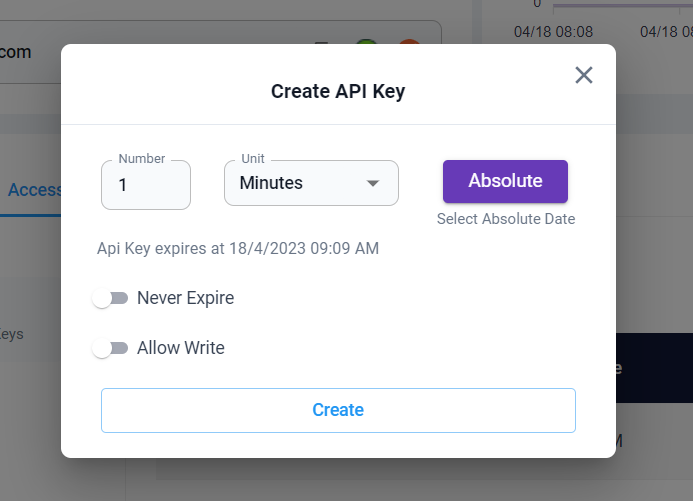
Delete API key
Removing an API key from HoppySearch is a straightforward process. Follow these steps to delete an API key:
- Locate the API key that you want to delete on the "API Keys" page in the "Access Management" tab for the respective index (Please follow steps 1 through 4 in the Locating Your API Key in HoppySearch section).
- Click on the delete icon in the same row as the API key.
- Confirm the deletion request by clicking on the "Confirm" button.
After you confirm the deletion, the API key will be permanently deleted from your HoppySearch account, and you will no longer be able to use it to access the HoppySearch API.