Paginations
When it comes to search, having a large number of matching results can make it difficult for both you and your users to find what you're looking for. With HoppySearch, you can now make things more convenient by using pagination. This feature allows you to break down your search results into smaller, more manageable chunks.
Pagination consists of two important concepts: page size and maximum hits.
The page size is the number of results you want to display on each page. This allows you to customize the amount of information that is presented to your users at any given time. The maximum hit is the total number of results that can be accessed during a search. This allows you to limit the amount of data that is processed during a search, making it faster and more efficient. With these two powerful tools, you can ensure that your search experience is both effective and efficient, providing your users with the best possible experience.
How to Check Default Pagination Size:
- Go to the HoppySearch indices page.
- Select the index for which you want to view the default pagination size.
- Click on the "Rules" tab for the selected index.
- In the "Rules" section, locate and click on the "paginations" tab.
- You will now be able to see the default pagination size that is set for your index.
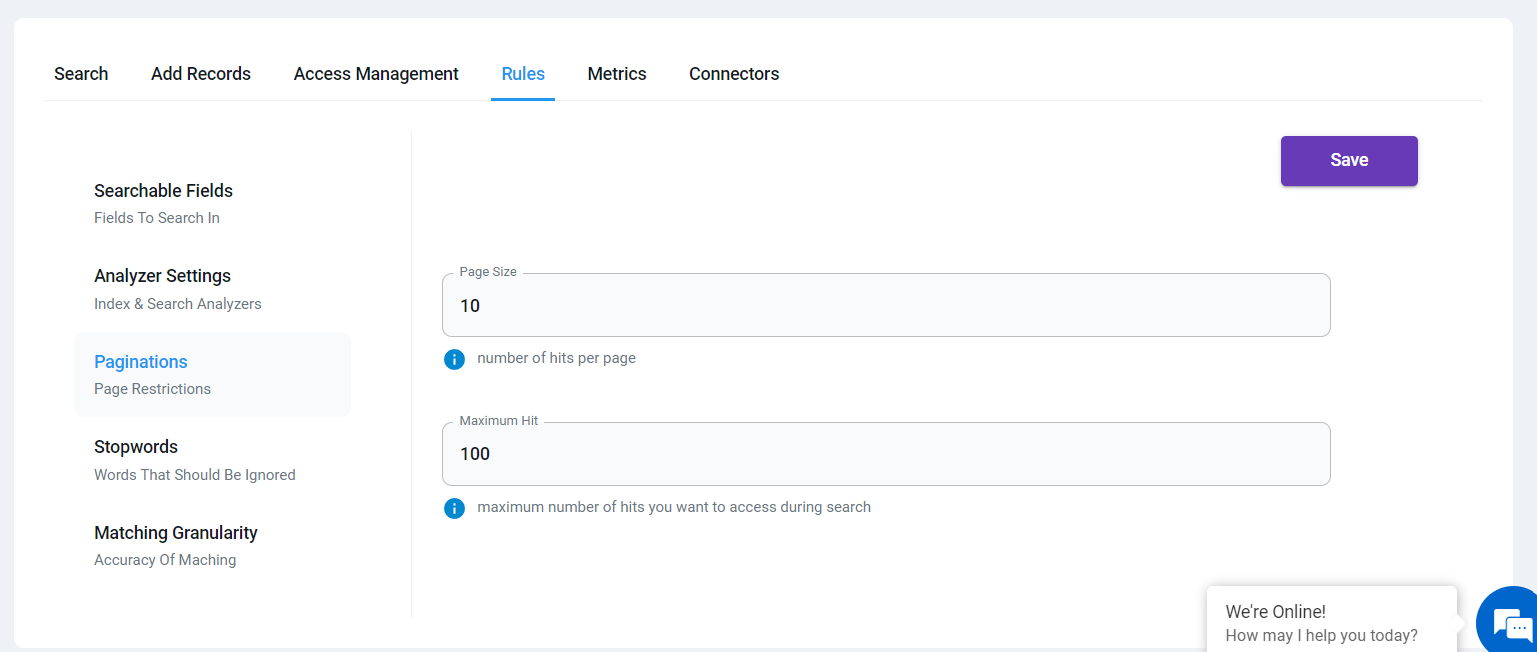
Modify Pagination
Modifying pagination in HoppySearch is a straightforward process. All you need to do is follow the simple steps below:
- Head over to the "Rules" tab for the index for which you want to modify pagination.
- Under "Rules," click on the "Paginations" tab.
- In the "Page Size" and/or "Maximum Hit" input fields, modify the numbers to the desired values.
- Click on the "Save" button.
- You have successfully modified the pagination for your index. With these easy steps, you can conveniently modify your pagination settings in HoppySearch to optimize your search experience.